Tk 模組有一個測試函數 _test()
Tk 模組有一個測試函數 _test(), 會顯示一個內建的測試視窗 :
Python 2.7.8 (default, Jun 30 2014, 16:03:49) [MSC v.1500 32 bit (Intel)] on win32
Type "copyright", "credits" or "license()" for more information.
>>> from Tkinter import *
>>> Tkinter._test()
呼叫 Tcl().eval() 函數可以查詢 Tk 版本 :
>>> Tkinter.Tcl().eval('info patchlevel')
'8.5.15'
我這是在 Python 2.7.6 上測試的, Tk 的版本是 8.5, 如果在 Python 3 上測試, Tk 版本應該是 8.6 版以上. 8.6 版在功能上比起 8.5 有大幅改進. Python 3 的測試函數寫法如下 :
Python 3.6.1 (v3.6.1:69c0db5, Mar 21 2017, 18:41:36) [MSC v.1900 64 bit (AMD64)] on win32
Type "copyright", "credits" or "license()" for more information.
>>> import tkinter as tk
>>> tk._test()
>>> tk.Tcl().eval('info patchlevel')
'8.6.6'
可見 Python 3 使用的是 Tk 8.6 版.
用 Tkinter 模組寫好的 Python 程式可以用 py2exe 模組轉成 Windows 執行檔, 參考 :
# 將python轉成執行檔(py2exe)
# http://www.py2exe.org/index.cgi/Tutorial
# Tk : Dialog window
建立 tkinter 元件時需傳入參數, 這些參數依元件而異, 但有一些與尺寸, 顏色, 字型或樣式有關的參數是共通的, 如下表所示 :
其他參考 :
# 傻貓布落格 : Tkinter
# TutorialsPoint
# An Introduction to Tkinter
# Thinking in Tkinter
# https://docs.python.org/3.1/library/tkinter.ttk.html
Python 2.7.8 (default, Jun 30 2014, 16:03:49) [MSC v.1500 32 bit (Intel)] on win32
Type "copyright", "credits" or "license()" for more information.
>>> from Tkinter import *
>>> Tkinter._test()
呼叫 Tcl().eval() 函數可以查詢 Tk 版本 :
>>> Tkinter.Tcl().eval('info patchlevel')
'8.5.15'
我這是在 Python 2.7.6 上測試的, Tk 的版本是 8.5, 如果在 Python 3 上測試, Tk 版本應該是 8.6 版以上. 8.6 版在功能上比起 8.5 有大幅改進. Python 3 的測試函數寫法如下 :
Python 3.6.1 (v3.6.1:69c0db5, Mar 21 2017, 18:41:36) [MSC v.1900 64 bit (AMD64)] on win32
Type "copyright", "credits" or "license()" for more information.
>>> import tkinter as tk
>>> tk._test()
>>> tk.Tcl().eval('info patchlevel')
'8.6.6'
可見 Python 3 使用的是 Tk 8.6 版.
用 Tkinter 模組寫好的 Python 程式可以用 py2exe 模組轉成 Windows 執行檔, 參考 :
# 將python轉成執行檔(py2exe)
# http://www.py2exe.org/index.cgi/Tutorial
# Tk : Dialog window
建立 tkinter 元件時需傳入參數, 這些參數依元件而異, 但有一些與尺寸, 顏色, 字型或樣式有關的參數是共通的, 如下表所示 :
| 長度參數 | 說明 |
| width | 元件寬度 |
| height | 元件高度 |
| wraplength | 跳行長度 |
| padX | 與鄰近元件之水平間隔 |
| padY | 與鄰近元件之垂直間隔 |
| borderwidth | 邊框寬度 |
| 顏色參數 | 說明 |
| background (bg) | 背景顏色 |
| foreground(fg) | 前景顏色 |
| hightcolor | 高亮度時顏色 |
| activebackground | 致能時背景顏色 |
| activeforeground | 致能時前景顏色 |
| disablebackground | 禁能時背景顏色 |
| disableforeground | 禁能時前景顏色 |
| selectbackground | 被選擇時背景顏色 |
| selectforeground | 被選擇時前景顏色 |
其他參考 :
# 傻貓布落格 : Tkinter
# TutorialsPoint
# An Introduction to Tkinter
# Thinking in Tkinter
# https://docs.python.org/3.1/library/tkinter.ttk.html


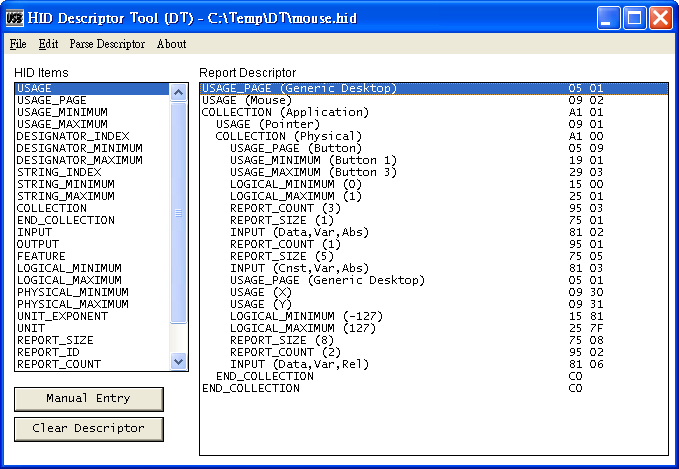
留言
張貼留言