Eclipse Vim plugin
插件安裝:
打開eclipse->help->Install New Software
貼上網站在Work with
Work with:http://vrapper.sourceforge.net/update-site/stable
稍等片刻,勾選Vrapper ,一路next , next next ,accept 。最後restart eclipse 就可以在eclipse上看到gvim的圖示,點擊就可以使用Vim模式編輯了。
Vrapper:
http://vrapper.sourceforge.net/home/
————————————————
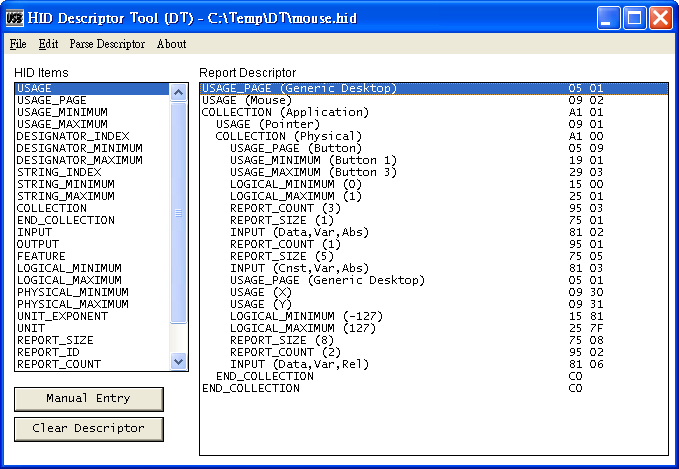
留言
張貼留言